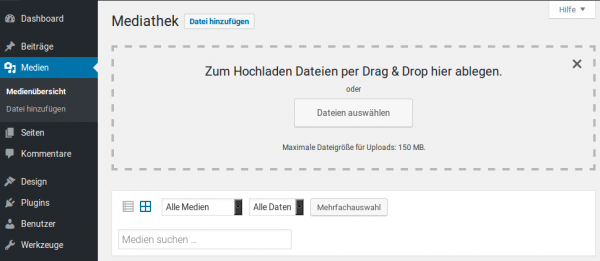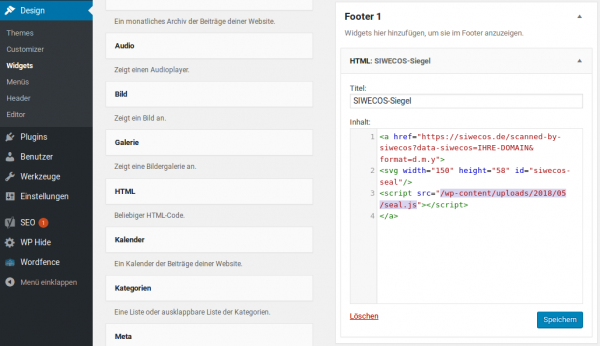|
In the Content Managment System Wordpress, you can embed the Siwecos seal even without FTP access.
Instructions:
- "Right-click with the mouse" on seal.js and, depending on your operating system, select "Save link as" or "Save target as", and save the seal image file in a directory of your choice (for example on the desktop).
- In the next step, on the right-hand side in WordPress, select the menu option "Media" and click the option "Select file" (image) in the media center, then select the file "seal.js" that you saved previously.
|
- When the seal image file has been uploaded to the media center, it must be embedded in your website. To do this, select the menu option "Design" - "Widgets".
- As you can see in our illustration, there is a selection of widgets (audio, image, gallery) from which you select the "HTML block" and insert it in the area (for example Footer1) where you want the seal to be displayed.
|